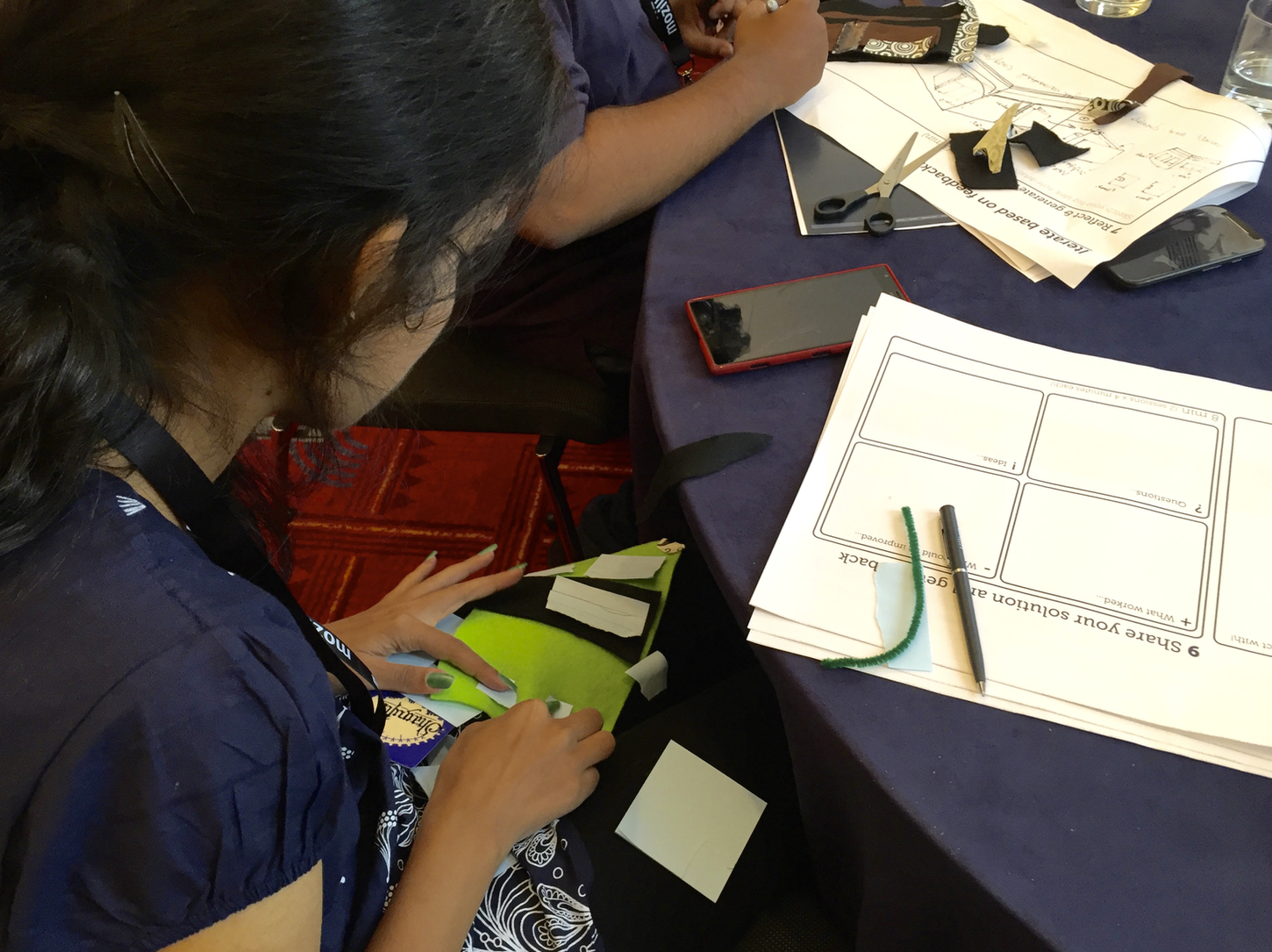This is the second activity for building a browser extension. Do you want to start from the beggining? Check out the first activity which will introduce you to browser extensions and idea generation.
In this meeting/activity participants will learn all about paper prototyping, a technique for communicating and sharing an idea early on by making it real and testing it early with your users.
This activity is inspired by the Paper prototype guide on Mozilla's Open Innovation Toolkit.